Released for iOS and Android platforms, product represents three apps in one
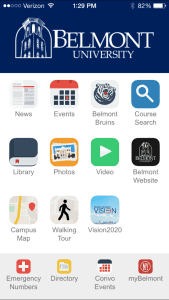 Anyone searching for “Belmont” or “Belmont University” last week in the iTunes or Google Play stores stumbled across a nice surprise as the University released its first official mobile app, a free combination product that offers access to public Belmont information (Belmont app) as well as a secondary secure MyBelmont app for students, faculty and staff to reach their personal information on mobile platforms. A third app, for Belmont Bruins athletics, is also included.
Anyone searching for “Belmont” or “Belmont University” last week in the iTunes or Google Play stores stumbled across a nice surprise as the University released its first official mobile app, a free combination product that offers access to public Belmont information (Belmont app) as well as a secondary secure MyBelmont app for students, faculty and staff to reach their personal information on mobile platforms. A third app, for Belmont Bruins athletics, is also included.
These new additions to campus life are a direct result of Media Studies Professor Dr. Sybril Bennett’s submission last year to the Belmont Challenge, an ongoing project that encourages faculty and staff to recommend ideas–in this case, ones based on technology–that can improve student learning and contribute to the effectiveness of the University as a whole.
Bennett said, “The purpose of the submission was to serve our students. For years students in my Mass Media and Society classes submitted Belmont app prototypes as part of the mobile app class project. They wanted to access information on the go. With the growth of mobile devices, this wasn’t an option, it was and is an opportunity. This will allow students to use their device of choice to better manage their educational journey on a mobile platform.”
Once Bennett’s concept was approved by senior leadership, a team was formed to explore potential vendor partners for the app’s creation and to oversee the production and implementation process. Led by Web Programming Services Manager Paul Chenoweth, the Mobile App Team requested proposals from a number of highly regarded companies, ultimately choosing to partner with Modo Labs for the public-facing app and Kryptos Mobile for the secure MyBelmont functions. PrestoSports, the company that provides BelmontBruins.com, was already on board for the Athletics app.
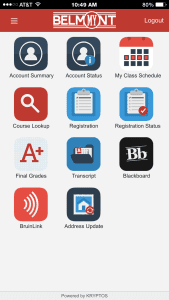 “There were three basic considerations for determining the functionality of Belmont’s app,” Chenoweth said. “We looked at what other schools were doing and what modules were most successful, we used the results of an informal student poll from Fall 2013 that identified a Top 10 list, and we looked at what data sources are already well supported to provide useful information via mobile.”
“There were three basic considerations for determining the functionality of Belmont’s app,” Chenoweth said. “We looked at what other schools were doing and what modules were most successful, we used the results of an informal student poll from Fall 2013 that identified a Top 10 list, and we looked at what data sources are already well supported to provide useful information via mobile.”
To ensure the best product possible and to hear from voices across campus, the Mobile App Team included representatives from Student Affairs, Faculty, Information Technology, Registrar’s Office, Communications and Marketing, plus a student representative. The student Boulevard Team also provided a sounding board and dedicated test group for the project. At various stages of the project the apps were demonstrated to SGA, Faculty Senate and interested parties across campus, and more than 50 individuals were registered to access beta versions. Feedback from all of these groups significantly impacted the initial launch, according to Chenoweth.
“From early student feedback, the Convocation Events module, Phone Directory, Library Catalog Search and personal BannerWeb information seem to be popular,” he noted. “We will know more about the Course Registration module once we have a complete registration cycle behind us. Faculty and staff are telling us the Phone Directory and Vacation/Leave Balance modules are visited frequently. We also anticipate the Campus Map, Walking Tour, News, Photos and Videos will be well used by prospective students and campus visitors.”
Now that the app is available, the Mobile App Team hopes to monitor usage over the next several months and analyze the most popular functions. The team will also be looking for additional feedback on what modules to add next. Chenoweth said, “Of the 15 suggestions we already have, things like a Dining Module, a Declining Balance Module and Checking Convo Credits will likely happen in the next version. Prioritization of the growth in Belmont’s mobile presence will be charged to the Mobile Roadmap Team, composed of students, staff and faculty.”
The Belmont app is now available for free in the iTunes and Google Play stores–simply search for Belmont University. For more information or to offer feedback, contact mobileapps@belmont.edu.
* Blackboard’s mobile module is also included within the app, but Blackboard requires a paid subscription and separate log in (BUid and MyBelmont password) to function.


